Related Resources: Design and Engineering General
Robotics Design Guide Robotics Alliance Project
Engineering Applications and Design
Robotics Alliance Project - Robotics Design Guide
National Aeronautics and Space Administration NASA
Free Membership Minimum Required to view Document/Book
Open: Robotics Alliance Project - Robotics Design Guide
KISS (Keep It Simple & Straightforward) : this is something you should keep in mind when designing robot systems. Simplicity is huge when it comes to manufacturing, assembling, and maintaining all of a robot’s systems. Simplicity also makes it easier to create software to operate your robot. It is important to note that simplicity is relative and something that may be simple for your team would be complex for other teams. When referencing this guide during your design, it is likely best to pick the mechanism and construction method that is simplest and quickest for your team to implement despite the fact that it may be heavier or not entirely optimized.
Low Center-of-Gravity (CG) : building a robot with a low CG makes your robot easier to drive and less susceptible to tipping over in matches. Creating a low CG can be achieved by locating heavy components, such as your battery, as close to the bottom of the robot as feasible and making components that are lifted high, such as a “grabber” on the end of an arm, as light as feasible.
Touch It, Own It : an intake philosophy in which you strive to own and control the game piece as soon as you touch it with your intake mechanism.
Rollers are (Almost) Always the Answer : almost every game piece FIRST has utilized can be very effectively acquired with a roller intake. You can read more about intakes in section 5.5.
Drivetrain is King : without a reliable, efficient drivetrain you cannot effectively play the rest of the game. The best intake in the world is worthless if you do not have a drivetrain that can reliably get you to the game piece. You can read more about drivetrains in section 5.1.
Autonomous (Auton) Domination : in most modern FIRST games if you win auton, you are much more likely to win the match. This is something to think about when designing your robot. Some teams design their entire robot around their auton routine.
TOC
1. Introduction 8
1.1 Things to Consider 8
2. Manufacturing and Assembly 10
2.1 Manufacturing Methods 10
2.2 Tolerancing 18
2.3 Fasteners 19
2.3.1 Bolts 19
2.3.2 Bolt Sizes and Threads 20
2.3.3 Nuts 22
2.3.4 Tapping and Threading 23
2.3.5 Bolt Retention 24
2.3.6 Rivets 26
2.3.7 Welding 28
2.3.8 Miscellaneous Fasteners 30
3. Design Styles 31
3.1 Box Tube Construction 32
3.1.1 Designing for Gussets 32
3.1.2 Designing for Welding 34
3.1.3 Designing for 3D Blocks 35
3.2 Round Tube Construction 37
3.2.1 Clamping 38
3.2.2 Welding 40
3.2.3 Tube Inserts 41
3.2.4 Riveting 42
3.2.5 Rod Ends 43
3.3 Plate and Standoff Construction 44
3.3.1 Standoffs vs. Spacers 45
3.4 Sheet Metal 46
3.4.1 Recommendations for Sheet Metal 46
3.4.2 What Happens When a Part is Bent 48
3.5 Slots and Tabs 48
3.6 3D-Printing 50
3.7 Weight Savings 53
4. Power Transmission 57
4.1 Motors 57
4.1.1 Simplified Motor Selection 60
4.1.2 Ratio Selection 61
4.1.3 Planetary Gearboxes 63
4.2 Servos 64
4.3 Bearings 66
4.3.1 Radial Ball Bearings 67
4.3.2 Thrust Bearings 67
4.3.3 Linear Bearings 69
4.3.4 One-Way Bearings 70
4.4 Bushings 71
4.5 Shafts 72
4.5.1 Live Axle vs. Dead Axle 72
4.5.2 Shaft Profiles 74
4.6 Methods for Torque Transfer 76
4.6.1 Gears 76
4.6.2 Chain 83
4.6.3 Belts 87
4.6.4 Polycord 90
4.6.5 Flat Urethane Belting 91
4.7 Motor Driven Linear Actuators 91
4.7.1 Lead Screws 93
4.7.2 Ball Screw 95
4.7.3 Rack and Pinion 96
4.7.4 Linear Elevator 97
5. Mechanism Design 98
5.1 Drivetrains 98
5.1.1 Drivetrain Terms 98
5.1.2 Wheels 100
5.1.3 Types of Drivetrains 101
5.1.4 Drivetrain Structure 114
5.1.5 Designing a WCD Style Drivetrain 117
5.2 Elevators 122
5.2.1 Elevator Stages 123
5.2.2 Elevator Rigging 124
5.2.3 Elevator Rigging Material 126
5.2.4 Elevator Structure 127
5.2.5 Elevator Counterbalance 129
5.3 Arms 130
5.3.1 Types of Arms 130
5.3.2 Arm Design Recommendations 132
5.3.3 Counterbalancing Arms 134
5.4 Linkages 136
5.4.1 Types of Linkages 136
5.5 Intakes 140
5.5.1 Intake Architectures 140
Pincher intake on Team 5414’s 2018 robot. 145
5.5.2 Types of Intake Wheels 146
5.5.3 Intake Ratio Selection 148
5.6 Shooters 149
5.6.1 Flywheel Shooters 149
5.6.2 Catapult Shooters 154
5.6.3 Linear Punchers 157
5.7 Turrets 158
5.7.1 Turret Bearing Types 159
5.7.2 Turret Drive Types 162
5.8 Bumpers 164
5.8.1 Bumper Shape 164
5.8.2 Bumper Height 166
5.8.3 Pool Noodles 167
5.8.4 Fabric 169
6. Electronics 170
6.1 FRC Electronics System 170
6.2 Sensors 172
6.3 Cameras 175
6.4 Communication Method 176
6.5 Motor Controllers 177
6.6 Pneumatics 179
6.6.1 Pneumatic Components and Terms 179
6.6.2 Pneumatic System Tips 181
6.6.3 Pneumatic Force Calculations 182
6.7 Electrical Connectors 182
6.7.1 High Power Connections 182
6.7.2 Medium Power Connections 183
6.7.3 Low Power Connections 184
6.8 Insulation 185
6.9 Cable Management 185
7. Prototyping 187
7.1 Prototyping Resources 187
7.2 Prototyping Examples 191
8. CAD 199
8.1 CAD Software Packages 199
8.2 Independent File Management Programs 200
8.3 File Naming Scheme 201
8.4 Creating DXF’s (PTC Creo/Pro Engineer) 202
8.5 Designing Sheet Metal Parts (PTC Creo/Pro Engineer) 206
8.6 Setting the K-Factor of a Sheet Metal Part (PTC Creo/Pro Engineer 209
8.7 The Progression of CAD 210
9. Software 216
9.1 Getting Started 216
9.1.1 Selecting a Language 216
9.1.2 Learn About Your Language and Related Resources 218
9.1.3 Develop a Style Guideline 220
9.1.3.1 File Management 220
9.1.3.2 Code Formatting 221
9.1.3.3 Commenting the Code 222
9.1.3.4 Managing Variables 224
9.1.3.5 Class Management 225
9.1.4 Select a Robot Framework 225
9.1.5 Plan Your Code 227
9.2 Configuring Hardware 227
9.2.1 Robot Radio 227
9.2.2 RoboRIO 230
9.2.3 Other Hardware 231
9.3 Development Tools 234
9.3.1 Git and Version Management 234
9.3.1.1 Setting up a Repository 234
9.3.1.2 Branches for Version Control 235
9.3.1.3 Planning with Issues and Milestones 235
9.3.2 Putty 236
9.3.3 Winscp 236
9.3.4 Integrated Development Environment 236
9.4 Safety 238
9.5 Driving and Troubleshooting Tools 240
9.5.1 Drivers’ Station 240
9.5.2 Telemetry and Driver Feedback 249
9.5.3 Dashboard Guide 251
9.5.4 Controller Mapping 252
9.6 Robot Commanding Schemes 253
9.6.1 Tank Drive vs Arcade Drive 253
9.6.2 Swerve Drive 254
9.6.3 Presets vs Manual Control 255
9.7 Autonomous and Preset Pathing 255
9.7.1 PID Control System 255
9.7.2 Motion Profiling 260
9.8 Common Subsystems 263
9.8.1 Drivetrain 263
9.8.2 Elevator or Lift 264
9.8.3 Collector/Intake 264
9.8.4 Shooter 264
9.8.5 Climber 265
9.9 Networking 265
9.9.1 NetworkTables 265
9.9.2 IP Configuration 266
9.9.3 Port Forwarding 271
9.9.4 SSH 272
9.10 Common Problems and Troubleshooting 273
Appendix A - Acronyms and Abbreviations 276
Appendix B - Materials 279
B1 - Material Profiles 279
B2 - Metals 282
B3 - Plastics 284
B4 - 3D Printer Filaments 285
B5 - Composites 286
B6 - Rubbers 288
Appendix C - Hole Size Charts 292
C1 - Bolt Tap and Drill Chart 292
C2 - Rivet Size Chart 293
Appendix D - Additional Design Resources 294
Appendix E - Additional General FRC Resources 296
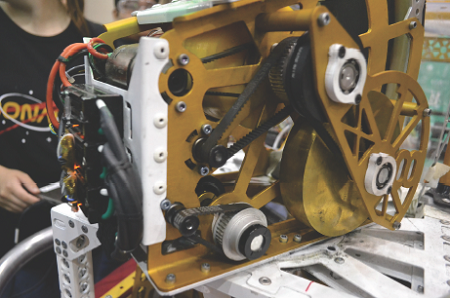
Related: