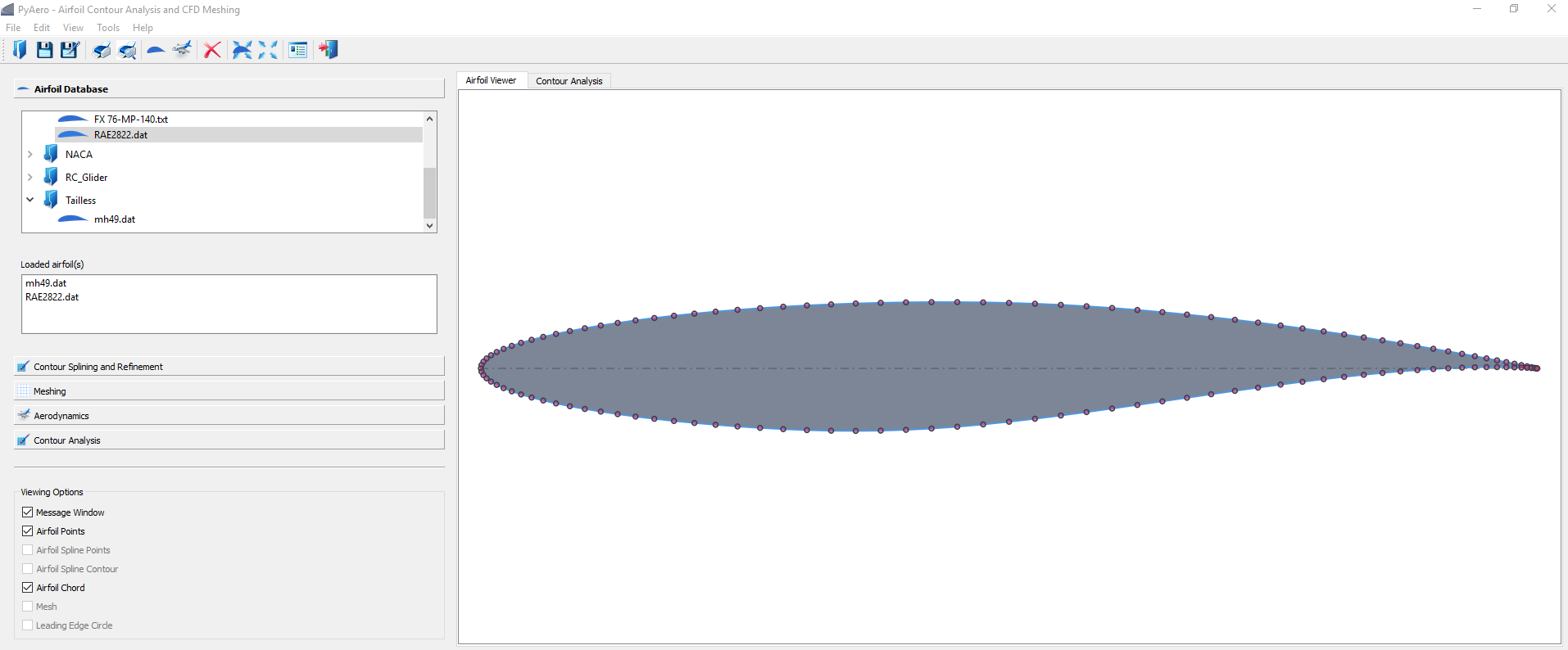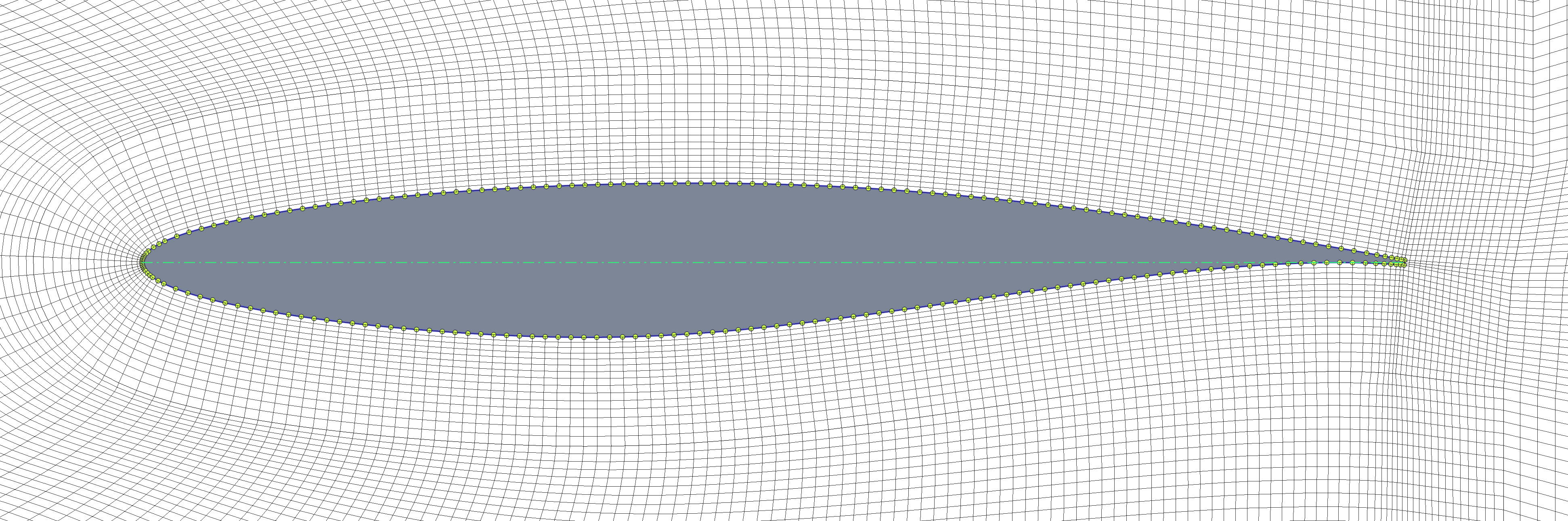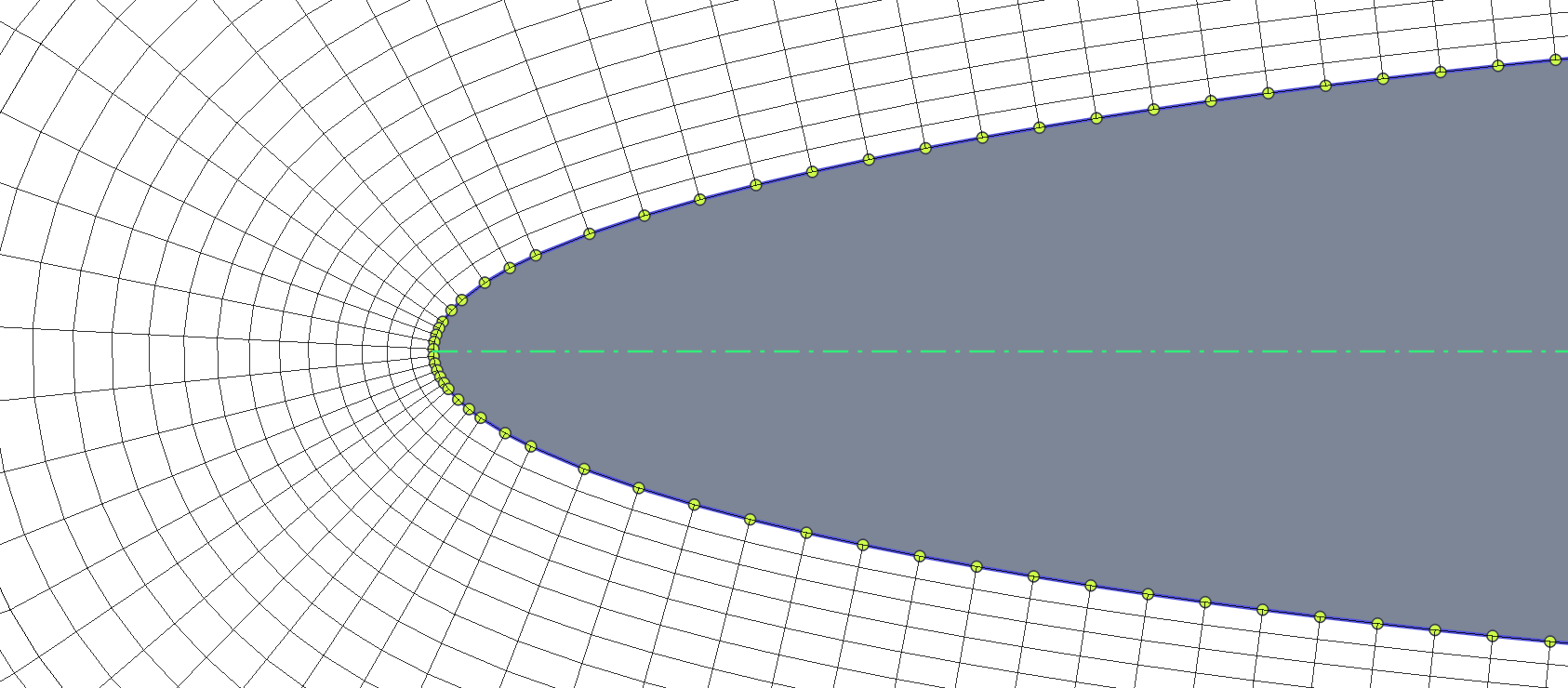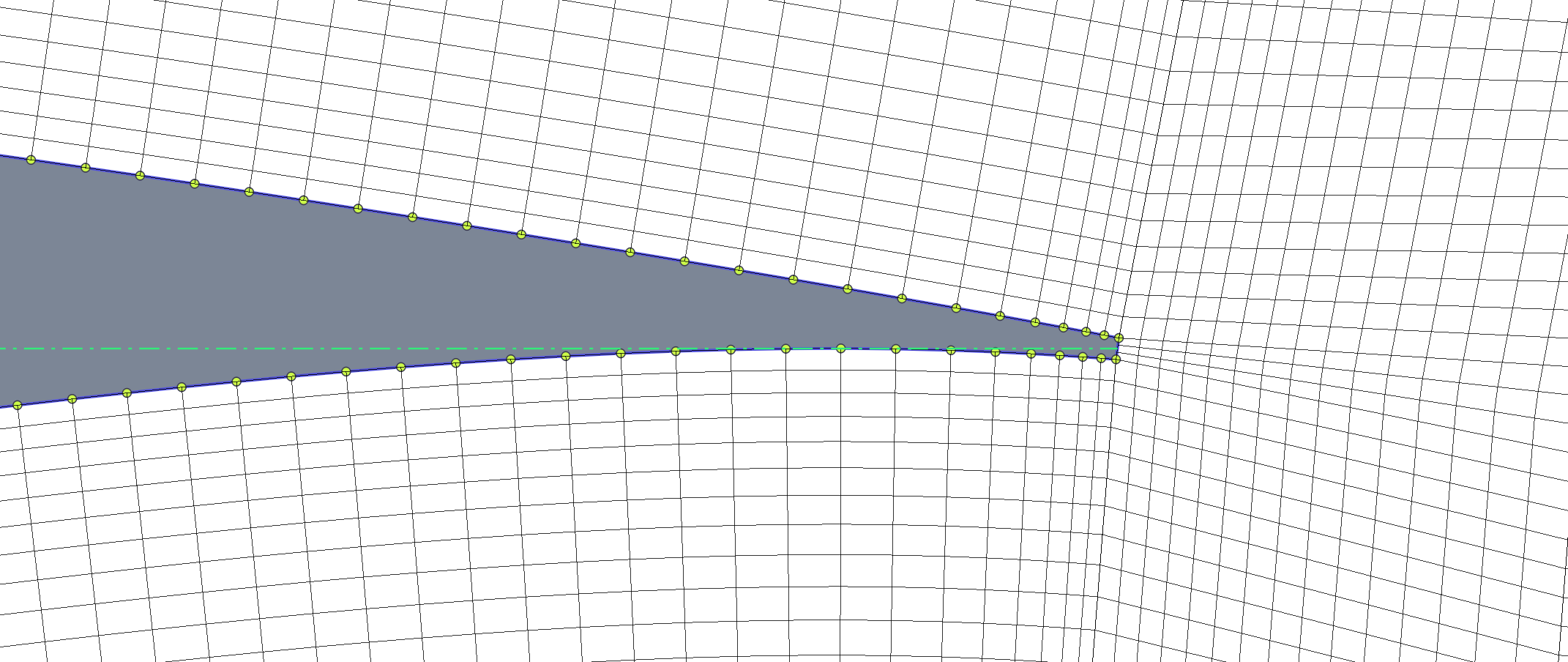Related Resources: calculators
Airfoil Contour Analysis CFD Meshing Python Script Application
Airfoil Contour Analysis and CFD Meshing Python Script Application
This applications is python-based to perform engineering analysis on beams with diagrams for shear, moments, angle, and deflection
Perform engineering analysis on beams with diagrams for shear, moments, angle, and deflection including 3D plots.
Python code - This application requires knowledge of Python installation and code execution.
NOTE:
Refunds are not awarded after Python files have been downloaded - review your membership agreement for details.
Units (if utilized) utilized within calculators are either SI or Imperial (some enable both SI and Imperial) and member (you) are responsible for conversions. Ensure that you verify units utilized in excel application meet your requirements before downloading.
Premium Membership Required for download
Download: Airfoil Contour Analysis and CFD Meshing
Features
- Load and display airfoil contour files
- Airfoil splining and refining
- Get a smooth contour and sufficient contour points
- Refine leading edge and trailing edge
- Prepare contour for meshing
- Automatic calculation of leading edge radius
- Point distribution on spline used as mesh distribution around airfoil
- Automatic generation of block-strcuctured mesh
- Single element C-type mesh
- Strictly orthogonal mesh in the vicinity of the airfoil
- Mesh resolution control for airfoil, leading edge, trailing edge and windtunnel
- Sharp or blunt trailing edges
- Mesh smoothing (to be improved)
- Mesh export
- AVL FIRE (.flma)
- Some other file formats are exported using the meshio library (only listed formats)
- SU2 (.su2)
- Including boundary markers
- GMSH (.msh)
- VTK (.vtk)
- CGNS (.cgns)
- ABAQUS (.inp)
- SU2 (.su2)
- Automatic definition of boundary elements (edges, faces)
- Airfoil, inlet, outlet, symmetry
- Run in batch mode (i.e. run PyAero from the command line)
- Mesh multiple airfoils and export the meshes in multiple formats in one run without user interaction
- Using the -no-gui option and a control file in json format
- Example command: python src/PyAero.py -no-gui data/Batch/batch_control.json
- Simple aerodynamic analysis using AeroPython
- Airfoil contour analysis (gradient, curvature and curvature circle)
- NOT YET IMPLEMENTED:
- Decent smoothing algorithm for the mesh regions outside the orthogonal blocks
- Advanced aerodynamic analysis (i.e. linking to open source CFD software, e.g. SU2)
Python Module Requirements
PySide6
scipy
numpy
meshio
Application demos
- Airfoil SD7003
- Meshing with PyAero
- Calculation with the CFD code SU2
- Post-processing done in ParaView
GUI Basic
Example mesh around RAE2822 airfoil
Example mesh around RAE2822 airfoil - Leading Edge
Example mesh around RAE2822 airfoil with a blunt Trailing Edge (with finite thickness)
Source
Python code - This application requires knowledge of Python installation and code execution.
Support:
- Engineers Edge has tested the basic functions and operation of this application using Python 3.11.9 and supporting modules.
- Supporting Windows application "Visual Studio Code".
- THE SOFTWARE IS PROVIDED "AS IS", WITHOUT WARRANTY OF ANY KIND, EXPRESS OR IMPLIED, INCLUDING BUT NOT LIMITED TO THE WARRANTIES OF MERCHANTABILITY, FITNESS FOR A PARTICULAR PURPOSE AND NONINFRINGEMENT. IN NO EVENT SHALL THE AUTHORS OR COPYRIGHT HOLDERS BE LIABLE FOR ANY CLAIM, DAMAGES OR OTHER LIABILITY, WHETHER IN AN ACTION OF CONTRACT, TORT OR OTHERWISE, ARISING FROM, OUT OF OR IN CONNECTION WITH THE SOFTWARE OR THE USE OR OTHER DEALINGS IN THE SOFTWARE.
Related
- Aircraft Aeroelasticity and Loads Introduction
- Aeronautical Engineering and Airplane Design
- Airfoil AeroDynamics Characteristics Calculator
- Aerodynamic Drag Equation and Calculator
- Aerodynamics Airfoil Theory Equations
- Aerodynamics of Wind Turbines
- Aerodynamic Noise in Control Valves Mass Spreadsheet Calculator
- NACA Airfoil Plotter and Equations
- Vortex Panel Method for a 2D Airfoil
- Torsional Rigidity of Cantilever Wings
- Estimating UAV Drone Propeller Thrust Equations and Calculator
- Airplane Design Manual
- Lift From Rotating Cylinder Formula
- Helicopter Engineering Design Handbook Part One
- Aviation Maintenance Technician Handbook–Airframe (FAA-H-8083-31A) Volume 1
- Aircraft Airframe Handbook Mechanics